Human Interface Guidelines suggest how interface components should look and how users will interact with them. There are as many ideas about interface design as there are proponents of any particular library or API.
All interface designs share a similar goal, which is to create a unified user experience across the environment. To accomplish that, the guidelines help make their design’s interface intuitive, consistent, and learnable, both for the OS for its applications and tools. All interface elements and their guidelines should be included in an interface design document with usage examples, when practical. For example, buttons, checkboxes, dialog boxes, application views, buttons, bars, etc.
Human Interface Guidelines
 Apple was one of the first companies to use “look and feel” in their literature when referencing the MacOS interface in the 1980s. As technology advanced, ideas on interface design also advanced.
Apple was one of the first companies to use “look and feel” in their literature when referencing the MacOS interface in the 1980s. As technology advanced, ideas on interface design also advanced.
Today, Apple has “Human Interface Guidelines” that establish how an application should look and feel to users on all of its platforms.
Apple’s HIG is an extensive document covering all aspects of application look and feel across the entire Apple ecosystem. There is a platform-specific HIG for each Apple OS environment:
- macOS for MacBooks
- iOS for iPhone/iPad
- watchOS for Apple Watches
- tvOS for Apple TV
Apple’s HIG is organized by platform and technologies. Each platform is subdivided into sections. For iOS, for example, the sections cover architecture, user interaction, system capabilities, icons and images, bars, views, controls, and extensions.
From the iOS section topics, it’s evident that Apple is invested in ensuring that applications on their platform have that certain Apple “look” and that those applications function in a consistent manner.
Consistency is an important factor in user uptake of new applications. When UI elements function similarly, it’s easier for users to transfer their operational knowledge between applications.
Using the HIG helps maintain the quality of applications by guiding UI decisions to support the application’s operation. Following the HIG will improve engineering and design decisions by helping programmers anticipate what most users will expect from an application’s interface.
It’s important to remember that the HIG does not dictate how an application operates, it describes the user/application interaction through visual cues, controls, and application feedback.
Customer Impact
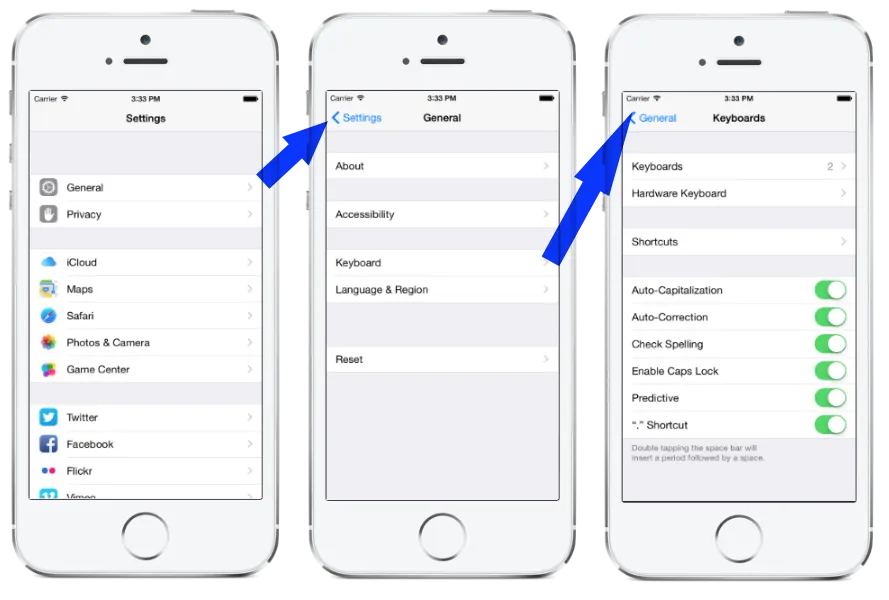
When followed, the Human Interface Guidelines ensure that the components of an application’s UI are understandable to the average Apple user through familiarity with the OS and with other applications.
Maintaining a consistent interface helps create an application interface that is more rapidly accepted and gives users an increased feeling of being in control, which creates a positive user experience. A side benefit is that an application will complete the App Store approval process in a more timely manner because the UI and its controls appear and operate in the manner expected by the reviewers.
Live Demonstrations
Hamid Mahmood has crafted an intuitive walkthrough demonstration of the advantages of application coding within Apple’s Human Interface Guidelines:
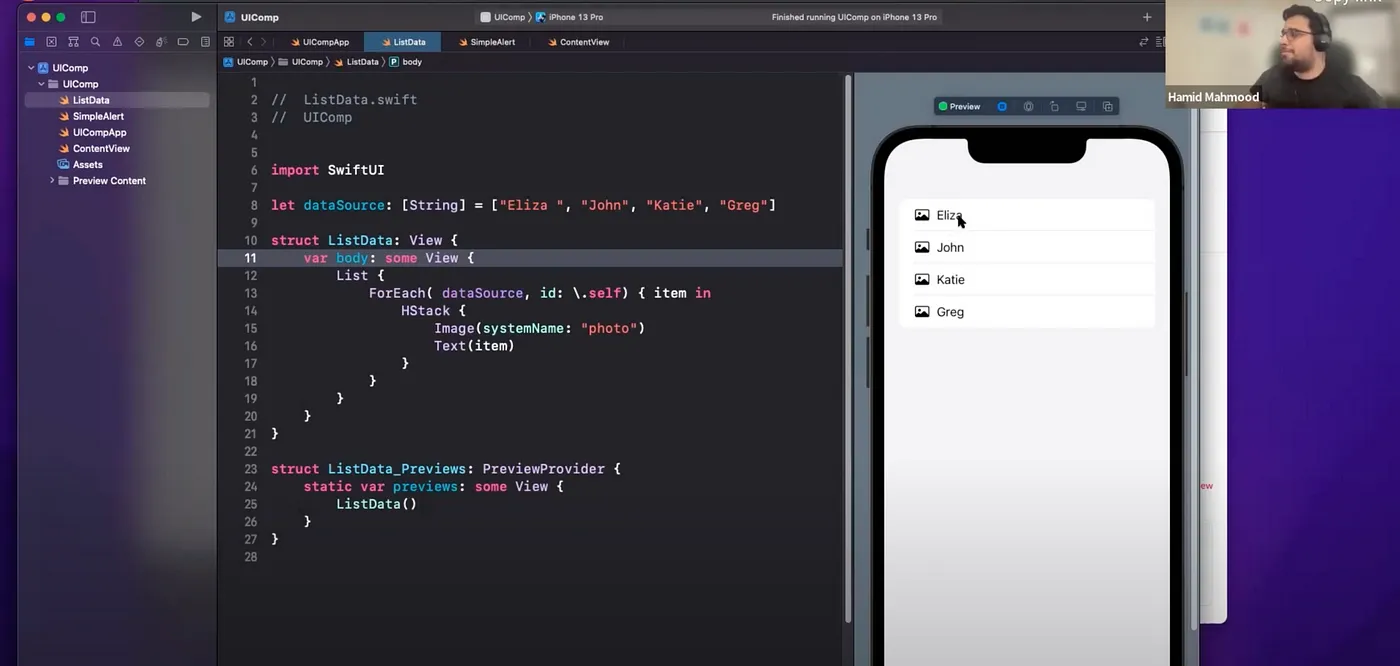
Be sure to follow Hamid’s entire Lightning Talk to follow along with these steps in real time.
Closing Thoughts
Apps in this era of phones, laptops, tablets are not restricted to one device. Nor are users.
Therefore, it becomes imperative to adhere to some consistent UI guidelines to ensure a seamless experience and broader adoption by users. The cut-throat competition between iOS and Android has been good for both, making them more polished, more feature-packed and technologically potent. The best design services know how crucial it is to keep these guidelines in mind when designing interfaces on iOS and Android.
Happy coding!
To learn more about the implementation of Apple’s Human Interface Guidelines and to experience Hamid Mahmood’s full Lightning Talk session, watch here.